"Promises" of JavaScript ~only 4 things what you should remember at least~
Targets of this article
- People who know fundamental of JavaScript.
- People who understand what a callback function(higher-order function) is and can use it.
- People who want to avoid Callback Hell.
My experiences about writing async functions.
When I used to write code with callback-hell pattern, The code was always messy and difficult to read even if that was my code. Before I knew Promises, I just wrote down async function with callback-hell style again and again. But after I learned promises, I started to be feel confortable to write async function because we can write code cleanly and the code will be more organized. So, If you do not know Promises so much, and you are suffering from writing async function, this article might help you from callback-hell.
The reason why you should use Promises.
When we need to write asyncronous functions, our code tend to be nested code. For example, let's see the below example code.
const fs = require('fs'); // ### Callback Hell Pattern ### function getComindedReviews(callback) { getDataWithCallback('/path/to/reviews.json', (err, reviews) => { if(err) throw err; getDataWithCallback('/path/to/products.json', (err, products) => { if(err) throw err; getDataWithCallback('/path/to/users.json', (err, users) => { if(err) throw err; const combindedReviews = buildReviews( reviews, products, users ); callback(combindedReviews); }); }); }); } // ### Promise Pattern ### function getComindedReviews() { return Promise.all([ getDataWithPromise('/path/to/reviews.json'), getDataWithPromise('/path/to/products.json'), getDataWithPromise('/path/to/users.json'), ]) .then((results) => { const reviews = results[0]; const products = results[1]; const users = results[2]; const combindedReviews = buildReviews( reviews, products, users ); return combindedReviews; }); } // ### Helper functions ### function getDataWithCallback(path, callback) { fs.readFile(path, 'utf-8', (err, data) => { if(err) { callback(err, null); return; } callback(null, data); }); } function getDataWithPromise(path) { return new Promise((resolve, reject) => { fs.readFile(path, 'utf-8', (err, data) => { if(err) { reject(err); } resolve(data); }) }); } function buildReviews(reviews, products, users) { return reviews.map((review) => { const product = products.filter(product => { return product.id === review.productId; }); const user = users.filter(user => { return user.id === review.userId; }); return { productName: product.name, userName: user.name, comment: review.comment, rating: review.rating }; }); }
This example shows 2 patterns with asyncronous functions.
- First one is using nested callback. (### Callback Hell Pattern ###)
- The other is using promises. (### Promise Pattern ###).
In this example, we read 3 files. You see that Callback pattern looks ugly and is hard to read. Imagine when we need read more files. The code is should be disaster. (nested and nested and nested and ...)
On the other hand, look at Promise pattern. Even if we read 100 files, nested level is still one. It is very easy to read and people can easily understand what this code does.
This is the biggest reason why we should use promises instead of callback-hell pattern. Code with promises when we use async functions is maintainable.
Main 4 things of Promises that help you.
If you remember these 4 things, you will be released from callback hell.
- Promise constructor
- Promise.prototype.then
- Promise.prototype.catch
- Promise.all
Promise constructor
Syntax
const promiseObject = new Promise((resolve, reject) => {});
- Promise constructor takes one callback function as an argument.
- the callback function has two arguments named
"resolve"and"reject". Both"resolve"and"reject"are callback functions.- resolve
- To call
"resolve"callback with data you want to pass when process finish successfully.- The data that
"resolve"takes is passed to"then". I will explain it later in Promise.prototype.then section.
- The data that
- To call
- reject
- To call reject callback with error data when process fails.
- The error data that
"reject"takes is passed to"catch". I will explain it later in Promise.prototype.catch section.
- The error data that
- To call reject callback with error data when process fails.
- resolve
Example code of Promise constructor
const promise = new Promise((resolve, reject) => { const data = getSomethingData(); if(data) { // If `data` variable has proper data => success resolve(data); } else { // If not, which means process failed. reject(new Error('process failed')); } });
Promise.prototype.then
Syntax
const promiseObject = new Promise((resolve, reject) => { resolve(data); }); promiseObject.then((data) => {});
- Promise object has
"then"method which takes an argument of callback function. - The callback function receives an argument that is passed from
"resolve"function I explained in previous section or"return"statement previous then method. (I will write example code about previous"then"method.) "then"method returns a new promise object, which means we can use"then"method after other promise's"then"method. We call it"method chaining".
Example code of Promise constructor
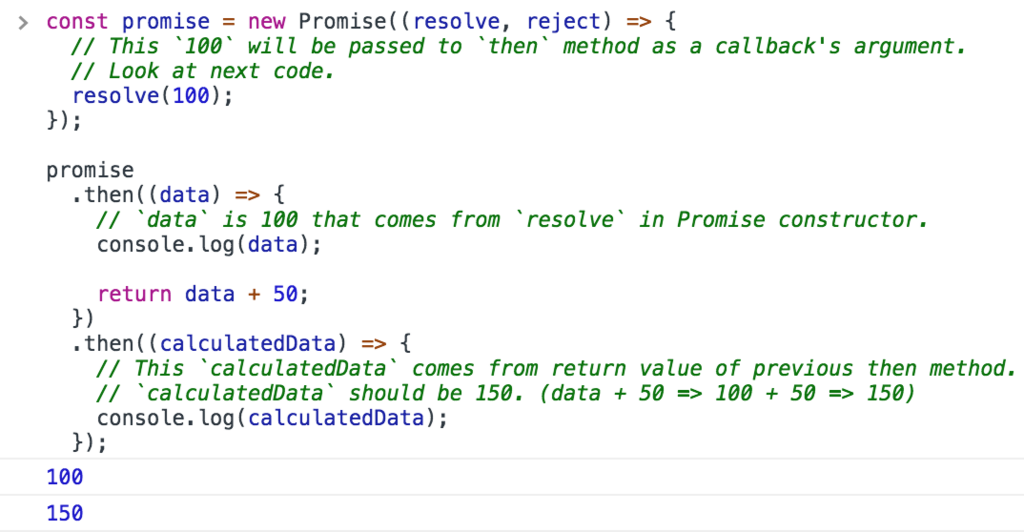
Promise.prototype.catch
Syntax
const promiseObject = new Promise((resolve, reject) => { reject(error); }); promiseObject .then((data) => {}) .catch((error) => {});
- Promise object has
"catch"method which takes a callback function that takes an argument that is usually an error object. - A
"catch"method is executed when"reject"callback function in Promise constructor is called or Error is thrown.
Example code of Promise constructor
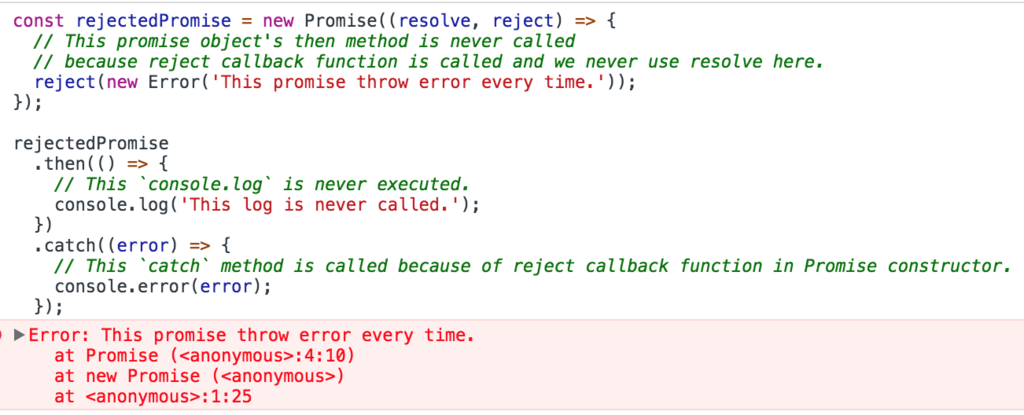
Pattern 2 (When error is thrown from Promise Constructor.)
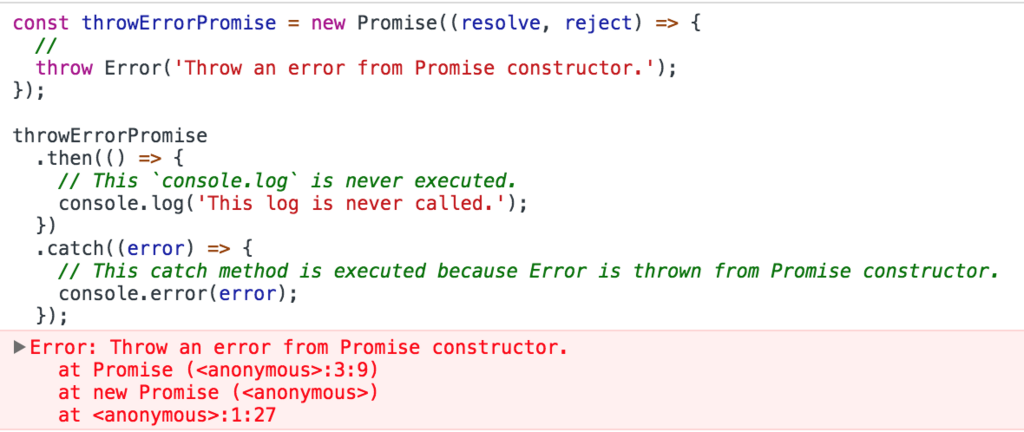
Pattern 3 (When error is thrown from "then" method.)
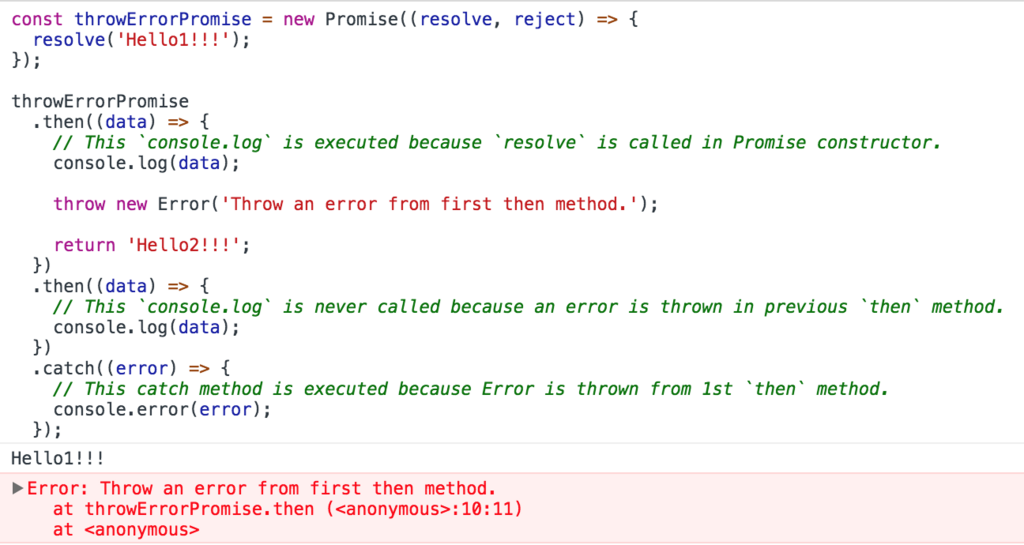
Promise.all
Syntax
const p1 = new Promise((resolve, reject) => { resolve(data); }); const p2 = new Promise((resolve, reject) => { resolve(data); }); const p3 = new Promise((resolve, reject) => { resolve(data); }); const promiseObjects = [p1, p2, p3]; Promise.all(promiseObjects) .then((dataList) => {}) .catch((error) => {});
"Promise.all"takes an array of promises."then"method receives an array that has each result of promise objects , in this case p1, p2 and p3, in same order that we put promiseObjects(p1, p2, p3) into array as an argument of Promise.all.- If
"promiseObjects"that"Promise.all"takes has at least one error,"catch"method is executed insted of"then"method.
Example code of Promise constructor
Pattern 1 (When all promise objects succeeded.)

Pattern 2 (When at least one promise object failed.)

Conclusion
- Callback hell makes us suffering understanding what the code does.
- Promises enable us to organize code neater and better.
- What you should remember about Promises are only 4 things.
- Promise constructor
- Promise.prototype.then
- Promise.prototype.catch
- Promise.all